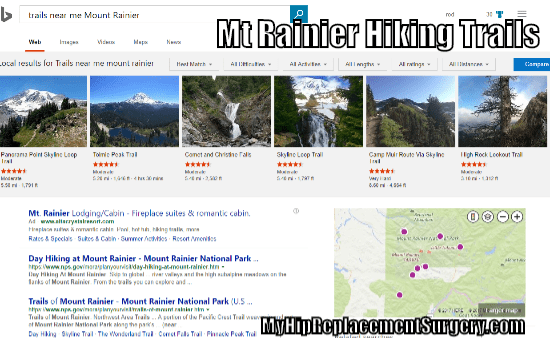Now that you have a new hip, you can hike again… yea!
Using Bing To Find Hiking Trails: Bing, yes Bing, has a feature that allows you to find hiking trails near me, that is ‘me’ as in ‘you.’
It actually works better than Google because it use your actual location.
How To Search For Hiking Trails Using Bing: There are two ways you will probably conduct your hiking search.
- If you are already at or near your destination: Go to Bing.com and type “hiking trails near me”
- If you are not at your destination but want to look ahead: Go to Bing.com and type “hiking trails near me <Name of Destination>”. In example, you might type “hiking trails near me Mount Rainier National Park”
I have included a few of my favorite national parks as as example. On the first example, I share a screen shot of what you will see with your search.
Mount Rainier National Park Mount Rainier National Park hiking trails
Hawaii Volcanoes National Park Hawaii Volcanoes National Park hiking trails
Grand Teton National Park Grand Teton National Park hiking trails
Big Bend National Park Big Bend National Park hiking trails
Cuyahoga Valley National Park Cuyahoga Valley National Park hiking trails
Acadia National Park Acadia National Park hiking trails
Isle Royale National Park Isle Royale National Park hiking trails
Great Smoky Mountains National Park Great Smoky Mountains National Park hiking trails
Zion National Park Zion National Park hiking trails
Petrified Forest National Park Petrified Forest National Park hiking trails
Rocky Mountain National Park Rocky Mountain National Park hiking trails
Grand Canyon National Park Grand Canyon National Park hiking trails